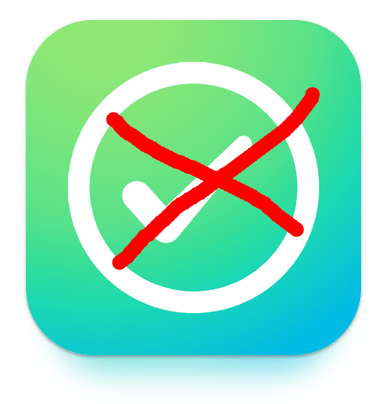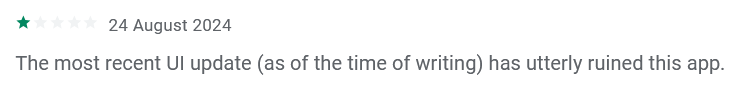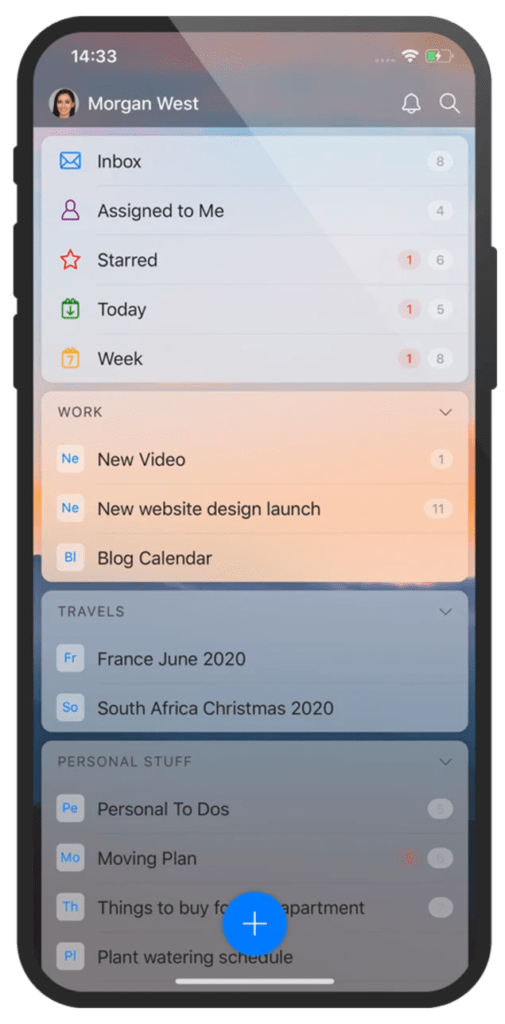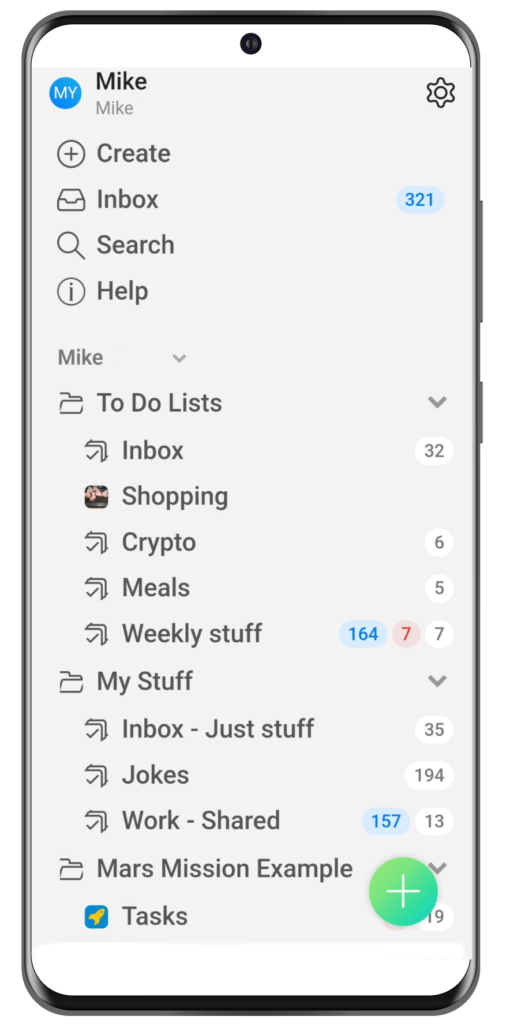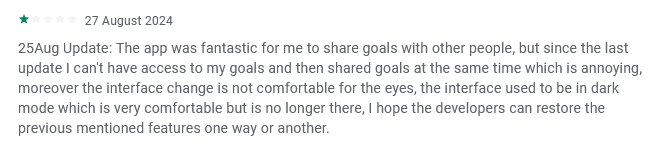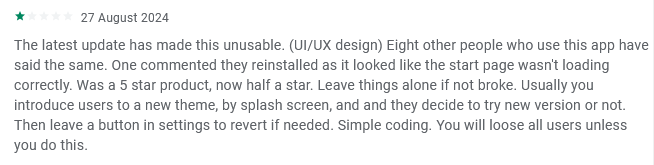Latest Snippets
Latest Snippets
- Exclude category from blog while adding them to sitemap.xml 16th January 2024
- What Router can I use with Onestream Broadband? 28th June 2023
- Firefox 113 (2023) Tabs on top/bottom not working fixed again 18th May 2023
- Disable buying – Woocommerce 25th April 2023
- Windows Desktop Wallpaper Background for OCD users with shelves 13th April 2023
- Featured Image Admin Thumb – Working Plugin (WordPress 6.2) 6th April 2023
- Create a gallery in a Posts page 3rd March 2023
- Clickable elements too close together – Solved 21st February 2023
- Best ChatGPT Prompts 24th January 2023
- Make Elementor Accordion Closed by Default 13th January 2023
LINKS