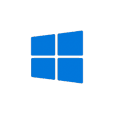When using Microsoft Word (Office 365) – I simply wanted to add in the footer a regular page count, such as page 3 of 8 etc.
![]()
I went into the footer, then selected “Page Number” from the menu and down to “Bottom of Page” and tried to find the X of Y part. But it was missing!!!
I could not find anything online about this, as there was so much other stuff about older versions of word and how to do this, if of course, yours was NOT missing!.
Eventually I found that you have to do this manually with short codes.
The process is as follows: –
1. Go to the footer by clicking twice at the very bottom of the document.
2. Press CTRL and F9 together, (You will see { } appear)
3. Type page between the braces (It should now look like { page }
4. Then type ‘of’ and then press CTRL and F9 together to produce another set of braces {}.
5. Type ‘numpages between the braces (So it now look like this { page } of { numpages }
6. To finish type ALT and F9 together and it will change to the actual numbers that you want.
A video of how to do this is below: –