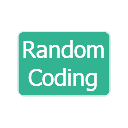To get rid of leading space(s) and all empty lines (even if the empty line contains spaces or tabs)
Go to Search -> Replace
Select “Regular expression” under Search mode.
Use ^\s* for “Find what” and leave “Replace with” blank.
Click Replace all
For just spaces use \s*
Regex explanation:
^ means beginning of the line
\s* means any number (even 0) of whitespace characters. Whitespace characters include tab, space, newline, and carriage return.