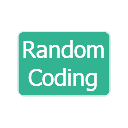|
1 2 3 4 5 6 7 8 9 10 11 12 13 14 15 16 17 18 19 20 21 22 23 24 25 26 27 28 |
<link href="//netdna.bootstrapcdn.com/bootstrap/3.0.0/css/bootstrap.min.css" rel="stylesheet" id="bootstrap-css"> <script src="//netdna.bootstrapcdn.com/bootstrap/3.0.0/js/bootstrap.min.js"></script> <script type="text/javascript" src="//code.jquery.com/jquery-2.0.2.js"></script> <script type="text/javascript" src="//code.jquery.com/ui/1.10.3/jquery-ui.js"></script> <link rel="stylesheet" type="text/css" href="//code.jquery.com/ui/1.10.3/themes/smoothness/jquery-ui.css"> <!-- datepicker files --> <link rel="stylesheet" type="text/css" href="//cdnjs.cloudflare.com/ajax/libs/bootstrap-datepicker/1.3.0/css/datepicker3.css"> <script type="text/javascript" src="//cdnjs.cloudflare.com/ajax/libs/bootstrap-datepicker/1.3.0/js/bootstrap-datepicker.js"></script> <link href="https://cdnjs.cloudflare.com/ajax/libs/font-awesome/4.4.0/css/font-awesome.min.css" rel='stylesheet' type='text/css'> <div class="col-sm-3"> <div id="sandbox-container"> <input type="text" type="text" class="form-control" name="date"/> </div> </div> <script> $(document).ready(function(){ $('#sandbox-container input').datepicker({ autoclose: true }); }); </script> |