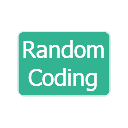First of all I don’t use, never will and also dislike Dreamweaver.
It goes where the bold section is
var sprytextfield1 = new Spry.Widget.ValidationTextField(“sprytextfield1”, “none”, {validateOn:[“change”]});
P.S. Don’t use speech marks if changing from “none”.
var sprytextfield3 = new Spry.Widget.ValidationTextField(“sprytextfield2”, “email”, {maxChars:40});
var sprytextfield4 = new Spry.Widget.ValidationTextField(“sprytextfield3”, “none”, {minChars:6, maxChars:15});
var sprytextfield6 = new Spry.Widget.ValidationTextField(“sprytextfield5”, “date”, {format:”dd/mm/yyyy”});
AND : – it can be {validateOn:[“blur”]});
But here are some formats that I found if you need to.
None
No particular format required.
integer
Text field accepts numbers only.
email
Text field accepts e-mail addresses that contain the @ sign and a period (.) that is both preceded and followed by at least one letter.
date
Formats vary.
time
Formats vary.
zip_code
Formats vary.
phone_number
Text field accepts phone numbers formatted for U.S. and Canada (000) 000-0000 as well as custom formats.
currency
Text field accepts currency formatted as 1,000,000.00 or 1.000.000,00.
real
Validates various kinds of numbers and scientific notation: integers (for example, 1); float values (for example, 12.123); and float values in scientific notation (for example, 1.212e+12, 1.221e-12 where e is used as a power of 10).
url
Text field accepts URLs formatted as http://xxx.xxx.xxx, https://xxx.xxx.xxx, or ftp://xxx.xxx.xxx.