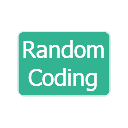To speed your website up everything should be using GZIP. This will make the files smaller for use on the internet.
You will NOT need to touch the file .htaccess, as this code is applied in the PLESK dashboard area.
Once your in your PLESK area find the domain you wish to influence and click on the link called “Apache and nginx Settings”

Once inside that, go to the bottom “Additional nginx directives” and add the following code
|
1 2 3 4 5 6 7 8 |
gzip on; gzip_disable "MSIE [1-6]\.(?!.*SV1)"; gzip_proxied any; gzip_comp_level 5; gzip_types text/plain text/css application/javascript application/x-javascript text/xml application/xml application/rss+xml text/javascript image/x-icon image/bmp image/svg+xml; gzip_vary on; |
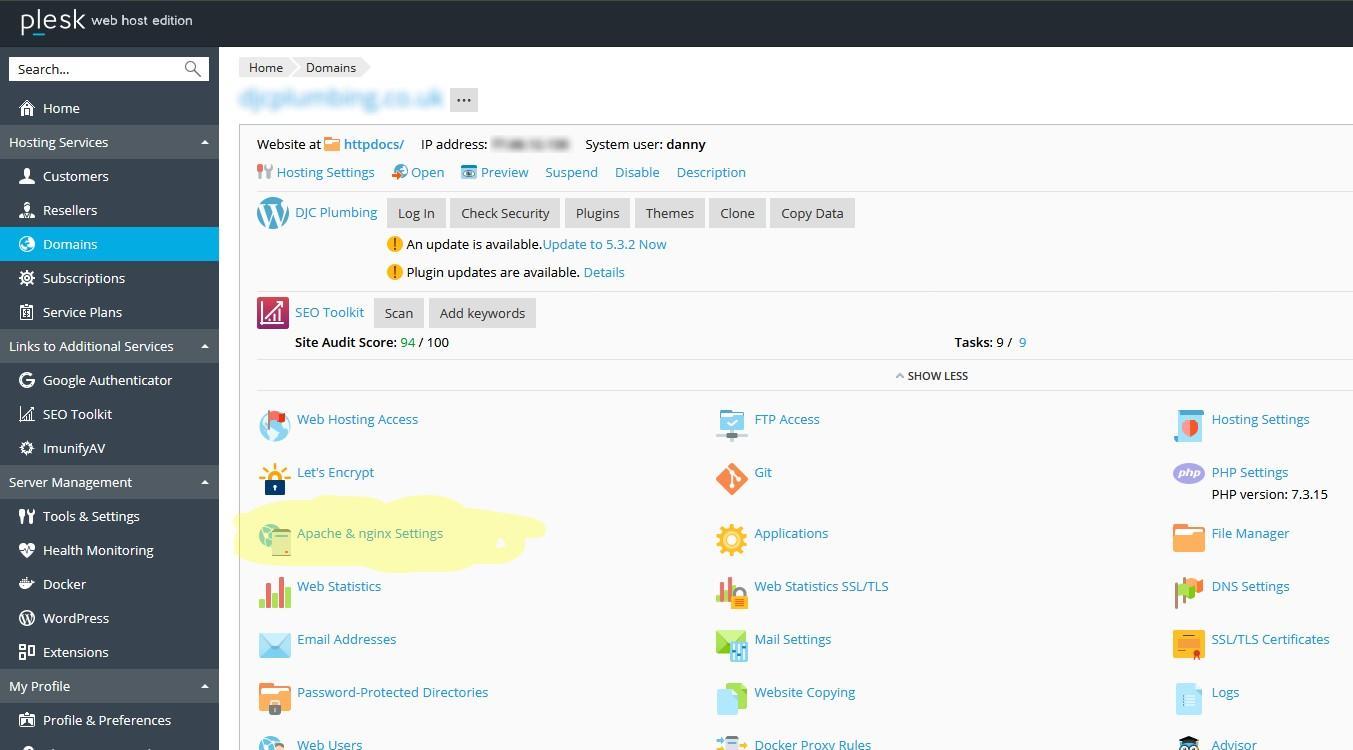
Then just press OK and test using gtmetrix.com